Your cart is currently empty!

How to share WooCommerce variation inventory and details
When most users create variations in WooCommerce, they add attributes and use the “generate variations” helper in WooCommerce. This creates a variation for every single possible combination of your attributes. So if you have 2 colors and 4 sizes, you’ll get 8 variations of your product.
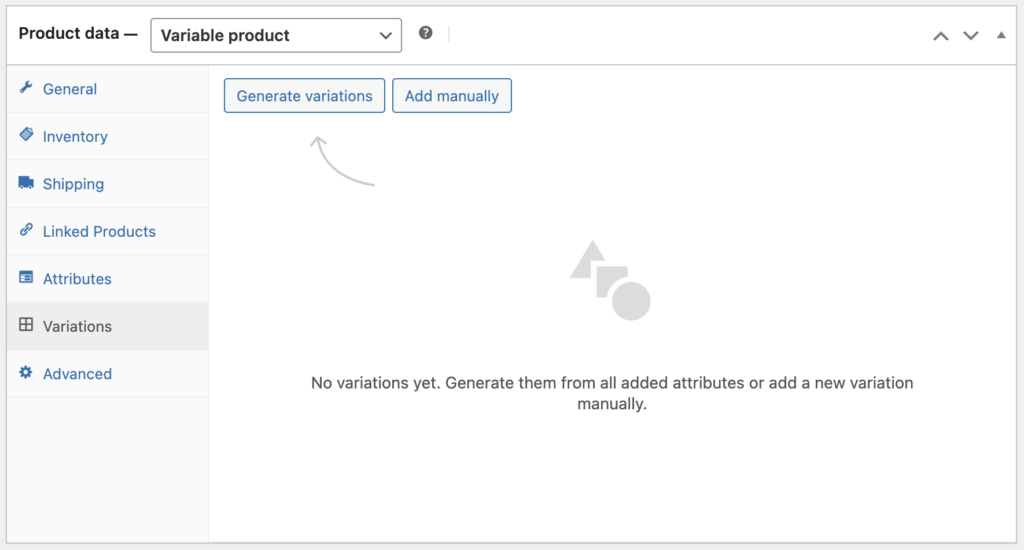
While this might be what you want to happen, there are other ways to share WooCommerce variation inventory and details that may make managing your catalog easier. There are better ways to manage variable products!
- For semi-custom products, such as furniture that can be painted or stained, you may want to manage inventory for the base furniture pieces, but don’t need to manage inventory for every stain or paint color. You can allow a stain or paint choice without managing those variations specifically!
- This is also useful for fully custom products you build where the price is only affected by some choices, but not all – you only need variations to represent choices that change price vs all custom options.
- If you sell print-on-demand apparel through something like Printful, you probably don’t need to manage stock for every size. If you don’t keep inventory on-hand you need to track, you can remove the variations for every option, and only create options you need if the product details change (e.g. if price for some colors is different than other colors).
Let’s take a look at a few variable product configurations that can share WooCommerce variation details instead of creating unique variations. This can cut down on catalog management for you (or your clients).
The key to each of these configurations is that we’ll choose to add variations manually instead of generating all possible combinations, so that we cut down on variation management.
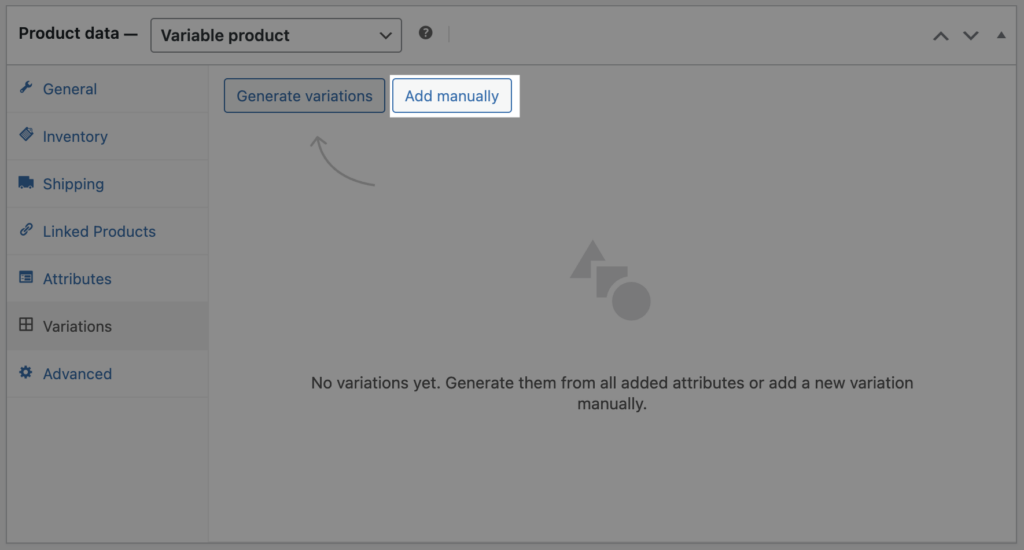
Share WooCommerce variation inventory
Let’s use a semi-custom product as our example. I’ll use a Pine bed frame; customers choose the size and finish for the frame. The size will change the price, and should have inventory tracked; however, the finish won’t affect price or inventory, and won’t have variations.
I’ll start by adding the attributes for my product – the bed size and finish – and the options for each. For every example, make sure you enable Used for variations for your attributes, if you want customers to make a choice between these options.
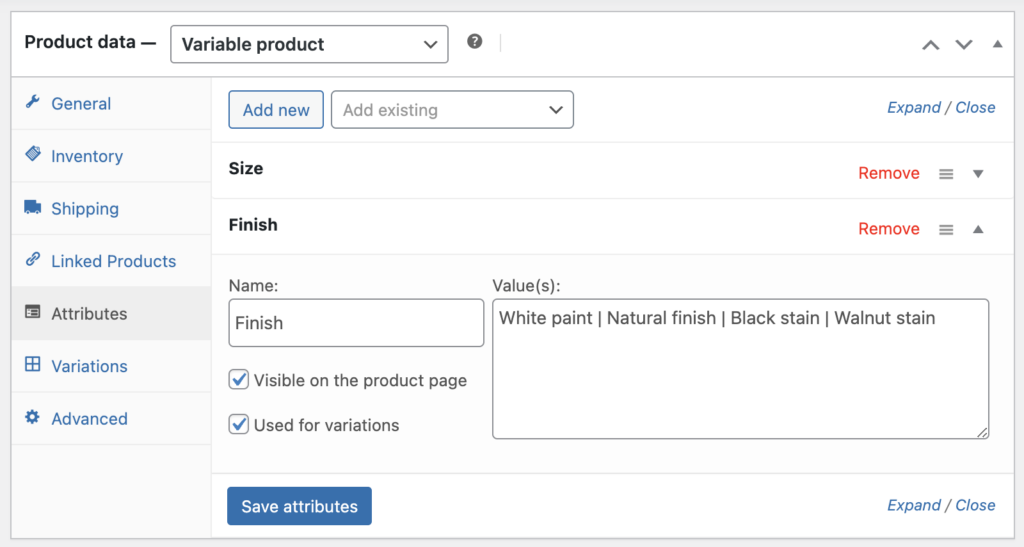
Now I’m ready for variations – but remember, instead of generating them, I’ll add each variation manually. Since the only thing that affects price or inventory is the size, I’ll create 3 variations – one for each size. I won’t make a selection for finish when I create these variations!
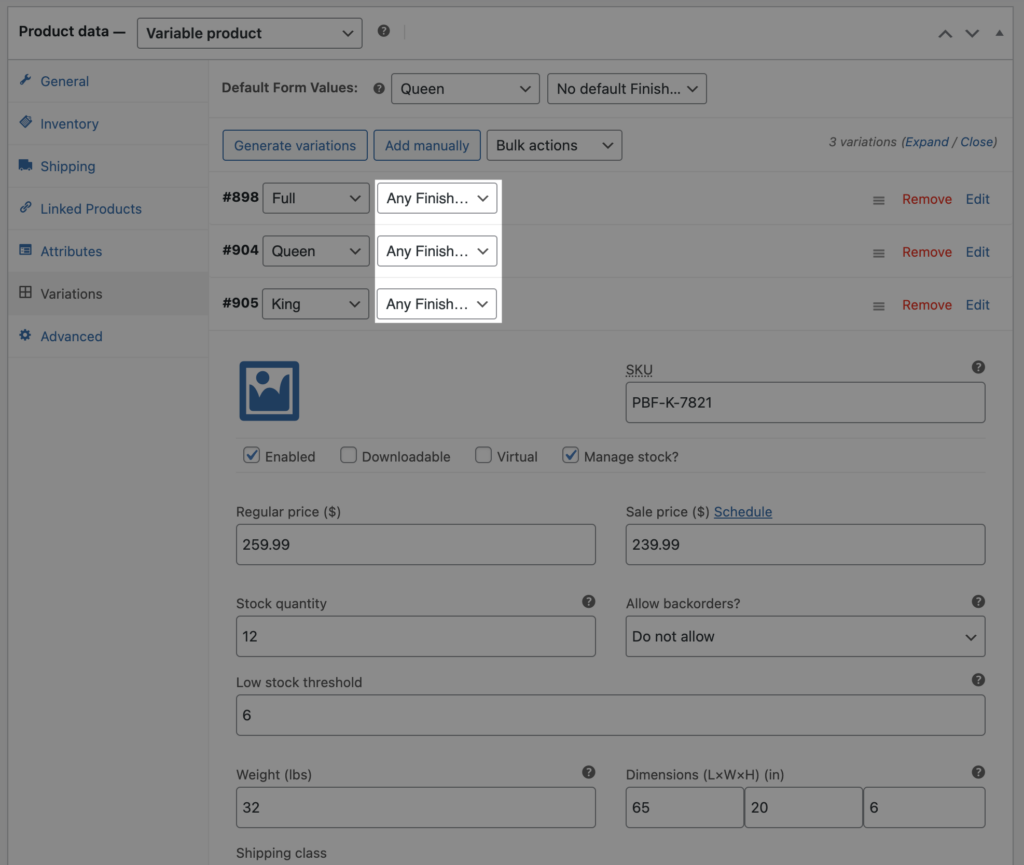
Now I only need to set the price for each size, along with the inventory each size. My customers can still choose the finish when they purchase, so I can finish the frame before shipping it. My inventory is managed correctly for my unfinished frames – all finishes share the same inventory.
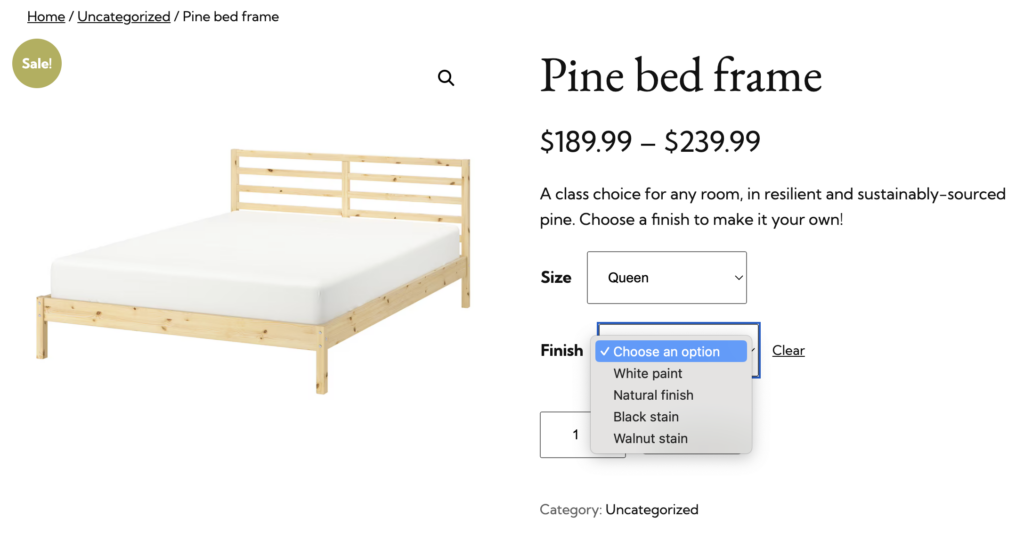
Any semi-custom product can use this configuration, even if there are more options! For example, similar setups could include:
- Selling desks with a custom top: Desk frames or legs can have inventory tracked, while the desktop wood, style, or width choices do not need specific variations (can use the “Any” choices). Bonus idea: the Product Add-ons plugin is helpful to gather custom requirements for products like dimensions.
- Selling framed photo prints: The frame sizes and style can be “tracked” variations so that you manage inventory of each frame, while the photo print can be “Any print” – assuming, of course, you can just print more when you run out.
- Choosing a free gift with a purchase: The main product’s choices that affect inventory and price can be tracked, while a “gift” option can be an untracked “Any…” choice.
- Painting 3D printed gifts: Similar to the bed frame, if you paint 3d printed objects on demand, you can track the inventory for the “base” item, then have untracked choices for the paint colors you offer.
Share WooCommerce variation price
Instead of sharing inventory, you can focus on sharing WooCommerce variation price instead among the choices you offer to your customers. Let’s use a candy store as an example for this scenario: if you sell “build your own” candy bags, you’ll have variations for the size and candy type or flavor. You may not really need inventory in this case (assuming it’s easy enough to replenish both your containers and candy), but you likely need prices set for each size.
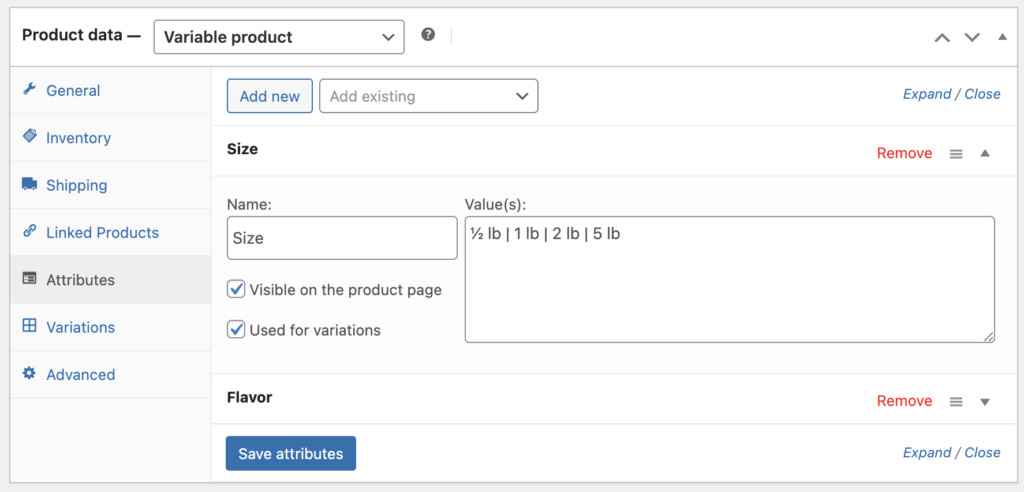
You’d start with the attributes you need (size and flavor) and set the options for each, then manually create variations for each size, along with the pricing for each size.
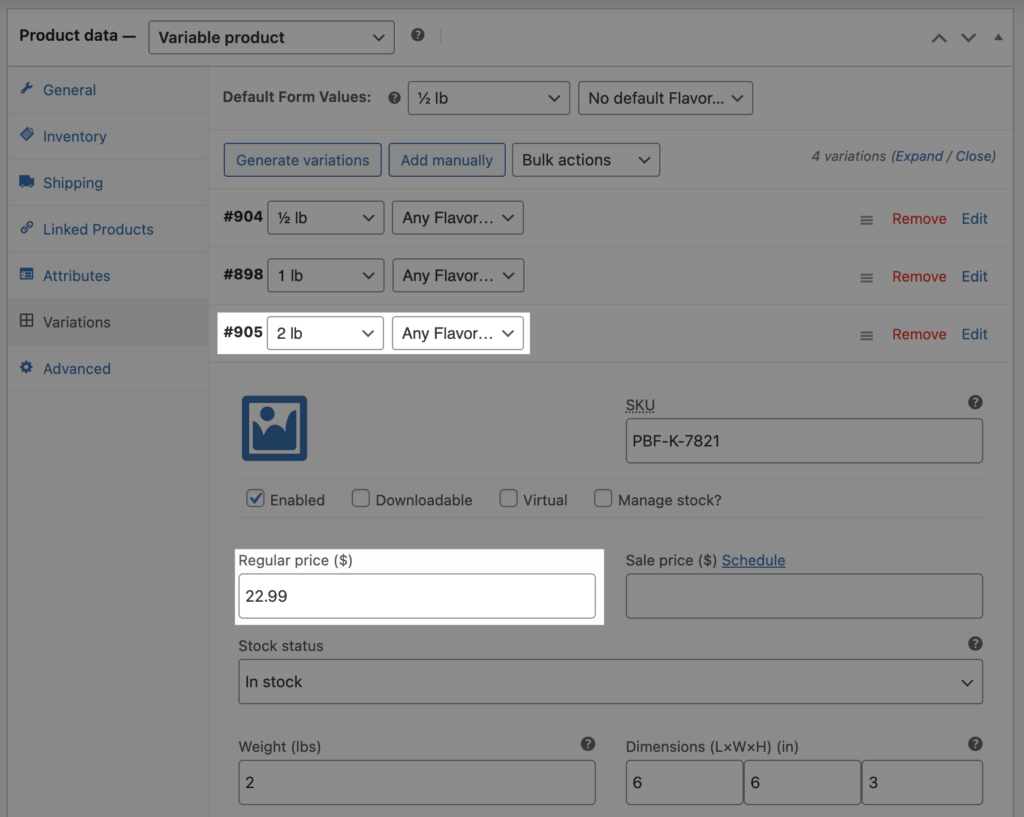
Now customers will be charged the same price for any 2 pound bag, but they can choose which flavor to fill it with – all flavors will share the same variation pricing.
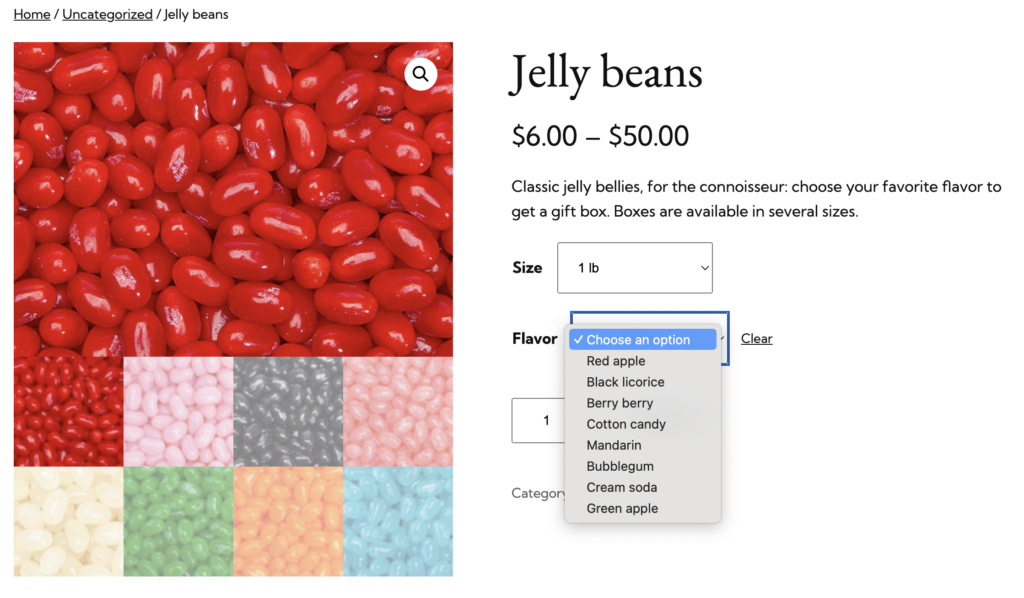
This variable product configuration could also work for:
- Selling writing services: While options like article length or topic might influence price, options like “delivery format” (e.g. PDF, Google doc, etc) do not – and these variations could be untracked.
- Building fully custom products: Something like a custom guitar could be configured this way (like Halo guitars) – the body shape, wood species, or hardware may change pricing, but left vs right hand, choosing a graphic, or adding strap buttons might not affect price.
- Selling food like sandwiches: While sandwich size may change price, some options like whether bread is toasted or not might not change price, and could just be untracked choices instead of real variations.
Share WooCommerce variation details
What if you want to share some details (like price), but you want to change others?
Let’s use a print-on-demand example: I might want to change the product image with the color selection, or show an extra variation description. Since I don’t need to manage inventory for products that are created on demand, I could really just have a single variation (Any color, any size). But that could be boring 🙂
Let’s share WooCommerce variation prices, but change the image and description when the customer makes a choice, so what they’re getting is very clear. After all, I probably don’t want to accept returns for products I create on-demand – the whole point is to avoid stocking items.
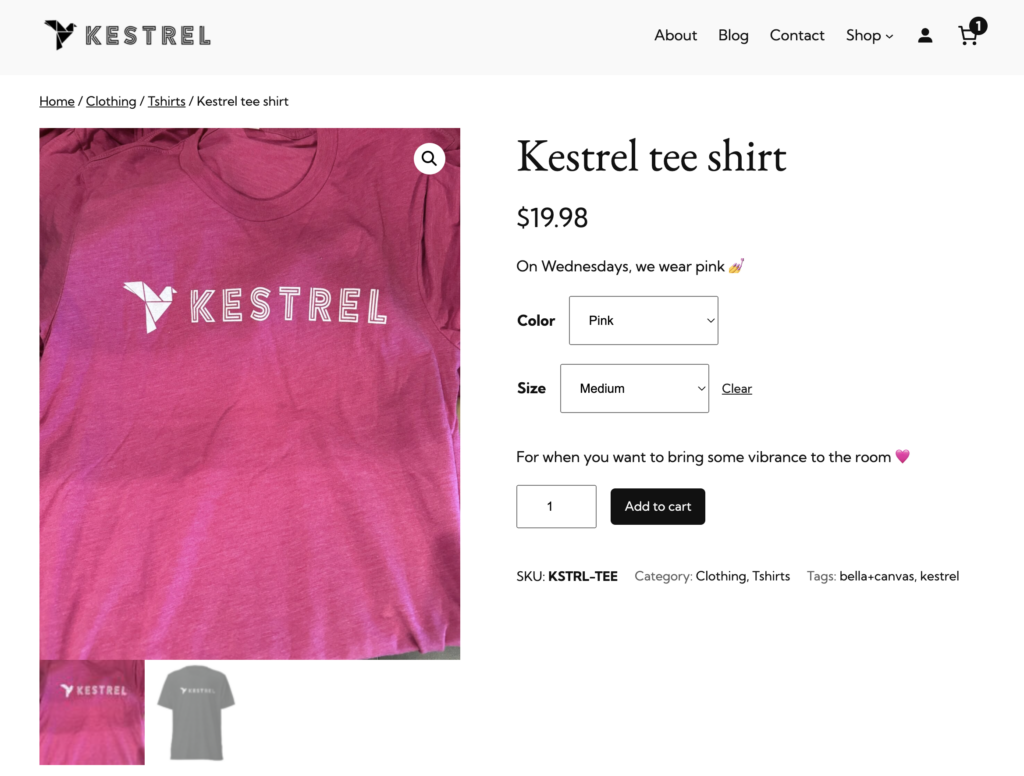
First I create my attributes for color and size for my tee shirts, including size and color.
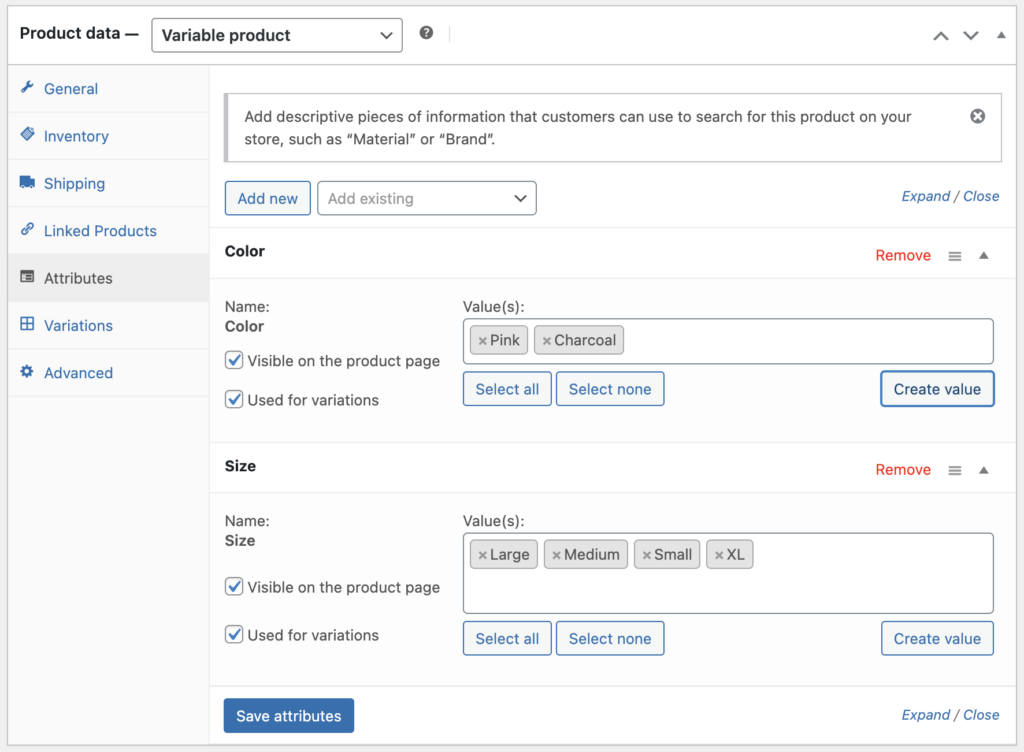
Then I create my variations manually Pink > Any size and Charcoal > Any size. I did this for two reasons: First, I want to change the main product image when a variation is selected to match the color, and second, I want to show a variation description for the color to add some personality to the site and to reinforce which color is being purchased.
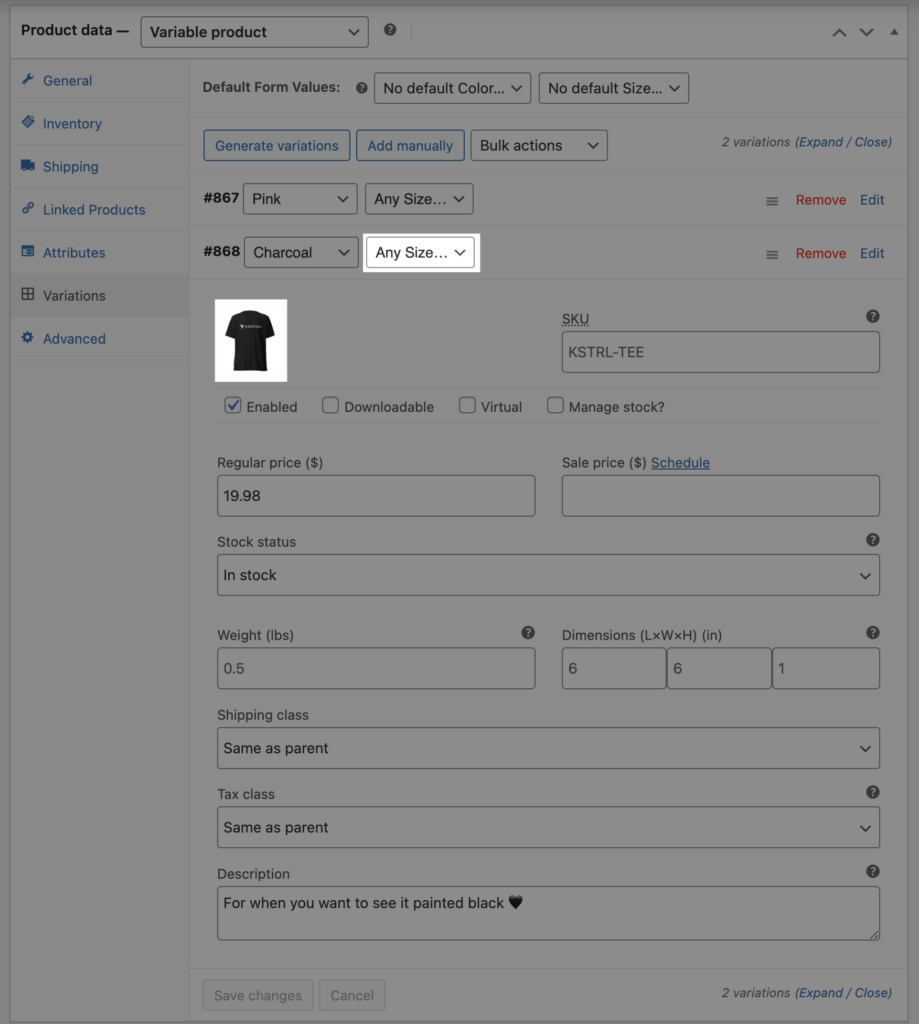
Even though I don’t need to track inventory or change details for any variation, this can give me a balance between streamlining my own management, while making choices clear to customers before they purchase to cut down on refunds or issues.
Streamline product management when you share WooCommerce variation inventory and details
There are a lot of ways to create variable products without simply generating a variation for every possible choice combination! In fact, you might be better off not doing that, to make your own inventory management and product updates easier in the future. You can share WooCommerce variation details across a number of choices; you don’t need to configure every single combination.
Join the Flock
Product updates, sales & coupons, Woo tutorials. Zero spam.

Leave a Reply