Your cart is currently empty!
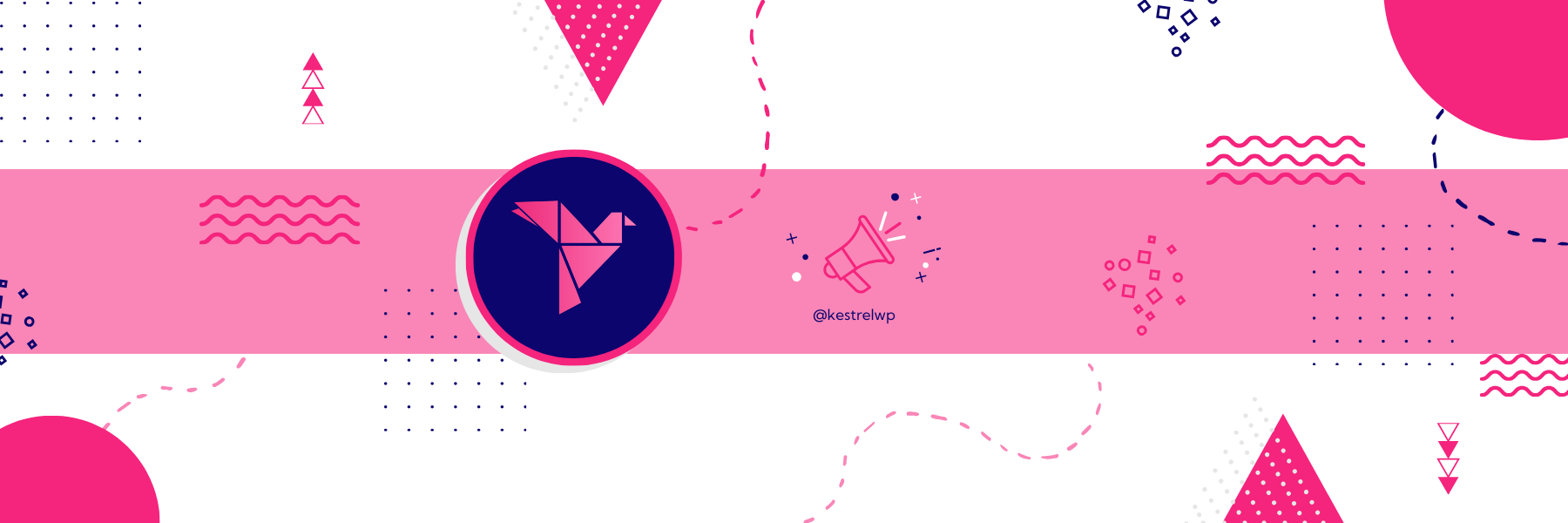
Account Funds now supports the WooCommerce checkout block
Our team has been hard at work learning everything there is to know about the plugins we acquired earlier this year. One priority we’ve settled on as a group is to make sure our plugins all play nicely with the new blocks the WooCommerce team is rolling out — including the WooCommerce checkout block.
And as of today, you can now use Account Funds for WooCommerce with the block checkout!

Version 3.1.0 of Account Funds for WooCommerce includes a host of other bug fixes and tweaks, along with the already-mentioned compatibility with the blocks-based checkout.
If you’re upgrading from the classic checkout to blocks, no actions are required. Account Funds will work out of the box with either cart and checkout flow. There are some things you should know, though!
- Some of our improvements adjust the way the checkout will look.
- If you’re using the discounting features in Account Funds, there are some recommended (but not mandatory) changes.
Read on for details!
A streamlined customer experience
One major difference in the Block Checkout is that your customers will not find the partial payment method checkbox nested within the cart block.
In our initial attempts to update the plugin, we were trying to perfectly match the behavior from the shortcode version. That was until we learned we could make the plugin look better and work more intuitively with a few additional tweaks.
In earlier versions of the plugin, Account Funds used to be a payment gateway where the customer could only pay if their total funds exceeded the purchase price of their current order. If they didn’t have enough funds stored within their account they simply couldn’t use them.
In version 2.0, a setting for partial payments was added. The UI was designed within the constraints and capabilities of WooCommerce at the time, however. It was 2015 – WooCommerce wasn’t quite as advanced as it is now and the most important thing in the world was (probably) Katy Perry’s left shark.
The feature was added as a checkbox (in both the cart and checkout forms) to let the customer apply all their available funds, which would then allow them to pay the rest with another payment method.

This checkbox was shown on the cart and checkout, much like a coupon, but broadly speaking, Account Funds intended to function as a payment method. As such, it should only be shown on checkout.
The problem with Account Funds discounts
A major pain point for this update was the discount feature.
Prior to this release, the plugin had a feature to offer a discount in the form of an automatic coupon to be applied upon redemption. This was presented if the customer used any funds in their payment (as a payment method or as a partial payment).
We’ve removed the discounting feature, as it was built, in version 3.1.0.
These discounts were causing a ton of issues – both in how a merchant would account for the funds being used, but also in the plugin itself. The engineering logic was messy, and a surprising number of backlogged issues in the plugin were related to this behavior.
Let’s start with the engineering logic since it’s more straightforward: if you used funds to pay for the order only partially, and that usage triggered a discount coupon, it would make the order drop to a point where you’d be able to cover it with funds entirely. But then the code would switch to “payment method” mode…
Except it would be stuck in a logical loop because it would remove the funds until the payment method is selected…
Except the payment method is no longer available since the order total reverted to the original amount.
I know what you’re thinking… Oh, but all you need is to bounce some numbers back and forth to break the twisted loop.
We started down that path, but we realized that we were making the extension worse by adding way more code, in an attempt to support a feature that didn’t really make much sense to our team.
This feature was intended to help merchants incentivize increased order values by enticing customers to use more funds, to further increase their discounts at checkout.
A similar goal can be achieved by applying a discount on the purchase of Account Funds rather than on their redemption. If your goal with Account Funds is to entice people to spend more money in your store, you can do so by incentivizing them to store more funds in their account.
This change in discounting behavior completely resolves the complicated loop issues and simplifies the plugin. More importantly, you’re no longer incentivizing people to cash in on their already paid-for account funds, but rather incentivizing them to purchase more funds.
You can accomplish this discounting behavior by using Account Funds in combination with tools that already exist in WooCommerce core. Our recommended solutions are to:
Set a sale price on your account funds deposit products.
For example, if you want the customer to pay $8 but receive $10 worth of funds in their account, you would:
- Create an Account Funds Top Up product at a $10 price
- Add a sale price of $8
- And you’re done
Or, if you want to use incentives in your email marketing efforts:
Provide a coupon restricted to the purchase of account funds deposit products.
These solutions will be documented as our recommended (and supported) discounting behaviors as we assess additional potential improvements to the plugin.
What if I still want to use the Account Funds discounts feature?
We got you covered! For new installs, the legacy feature will be disabled and hidden by default. It can be brought back using a single-line snippet:
add_filter( 'wc_account_funds_applied_funds_should_grant_discount', '__return_true' );For merchants that are currently using this feature with the shortcode-based checkout, the existing discounting behavior won’t be disabled and it will remain active until proactively disabled by the merchant. If you disable the feature in error, or if you install the plugin on a new store and really want the existing (familiar) behavior, you can use the snippet above to reactivate the feature.
We plan to eventually retire this component completely, however, so we want to encourage merchants to follow one of the suggested strategies mentioned above.
If you have questions or thoughts on how we can improve the recommended discounting behaviors further, please do not hesitate to reach out to us to give us your feedback! We genuinely want to hear how we can make Account Funds as useful as possible to help your store’s success.
What comes next
We have plans to bring more consistency between the two “modes” Account Funds uses for redemption, as well as additional improvements to help the plugin incentivize users to store funds within their account on your store.
Acquiring software that was built and maintained by other teams comes with the challenge of understanding the product decisions that happened before you. This is often a much bigger challenge than understanding the way it’s been built or how it functions.
The code will tell us how things work but it won’t tell us why.
Answering the why question is crucial to ensure that the software can be meaningfully valuable to the merchants that rely upon it. As we work through the initial updates for each of these acquired plugins, we will aim to minimize impact to existing merchants as much as possible, while we do everything we can to make the plugins better for you and your customers. If you’re already using Account Funds (or if you think it might be a good fit for you or your client’s store), please do reach out to us! We’d love to learn more of the why from you!
Join the Flock
Product updates, sales & coupons, Woo tutorials. Zero spam.

Leave a Reply