Your cart is currently empty!
-
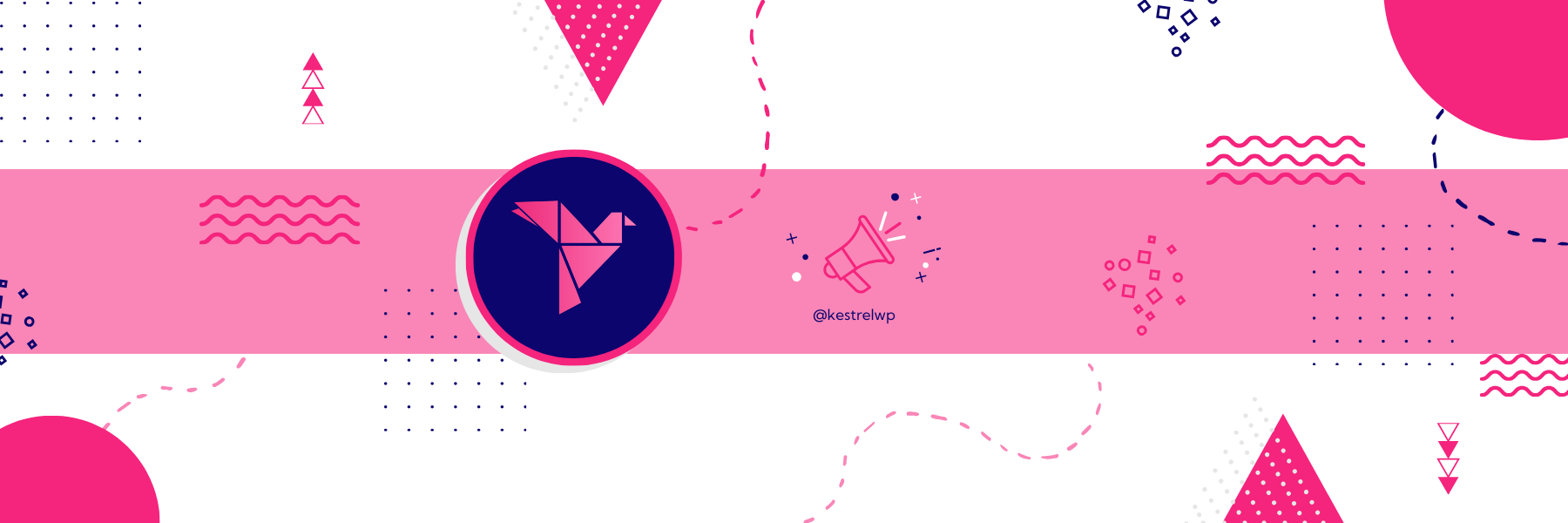
Account Funds now supports the WooCommerce Checkout Block
Our team has been hard at work learning everything there is to know about the plugins we acquired earlier this year. One priority we’ve settled on as a group is to make sure our plugins all play nicely with the new blocks the WooCommerce team is rolling out.
-
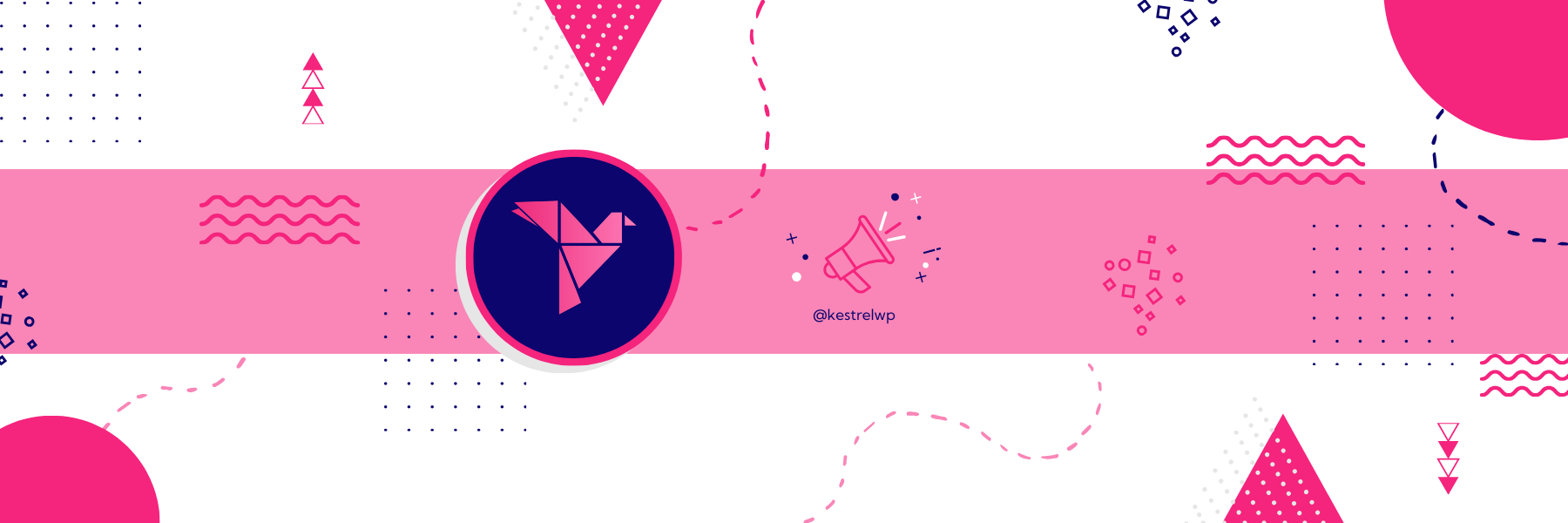
CheckoutWC joins Kestrel
We’re so thrilled to welcome CheckoutWC to the Kestrel flock — the best way to improve the WooCommerce checkout has a new nest.
-

Create a guest WooCommerce order tracking page
Customers want to know where their order is at all times — creating a WooCommerce order tracking page that any customer can use helps you build trust.
-

Managing WooCommerce inventory reservations with checkout blocks
The new WooCommerce block checkout includes a neat concept: WooCommerce inventory reservations. You can remove or modify these the improve conversions!
-

Safely add custom code to WooCommerce stores
WooCommerce lets you sell your way: you can add custom code to WooCommerce to change anything, but there’s a “right” way to add custom code to WooCommerce.
-
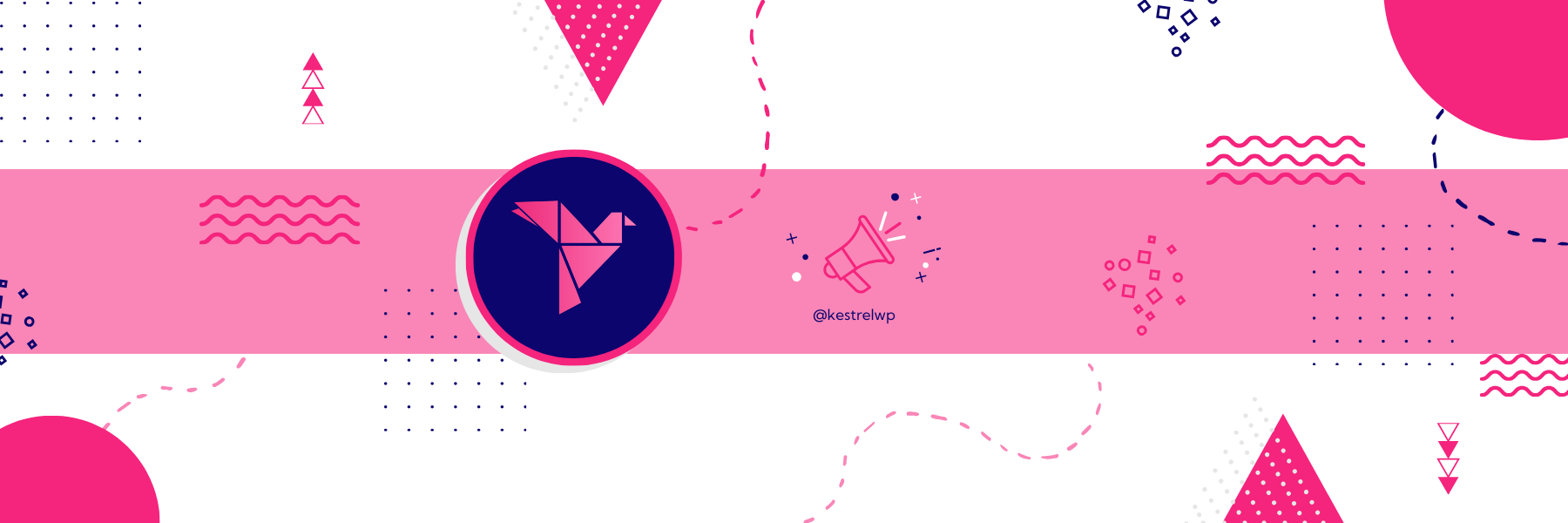
Our WCEU 2024 recap (and our first Kestrel team meetup recap, too)
The small (but mighty) Kestrel team went to WordCamp Europe in Torino this year as attendees. Despite being seasoned WooCommerce professionals, there are some projects in Woo and WordPress we haven’t used day-to-day as of late (like Product blocks). We wanted to swoop back in with both feet, and there’s no better way to completely…
-

WooCommerce ZIP code fees: add charges per location
Add WooCommerce zip code fees to your products, letting you charge location based shipping and product fees.
-

Export GitHub issues to CSV or JSON files
Learn how to easily export GitHub issues to CSV or JSON files so that you can move or upload them to external systems.
-
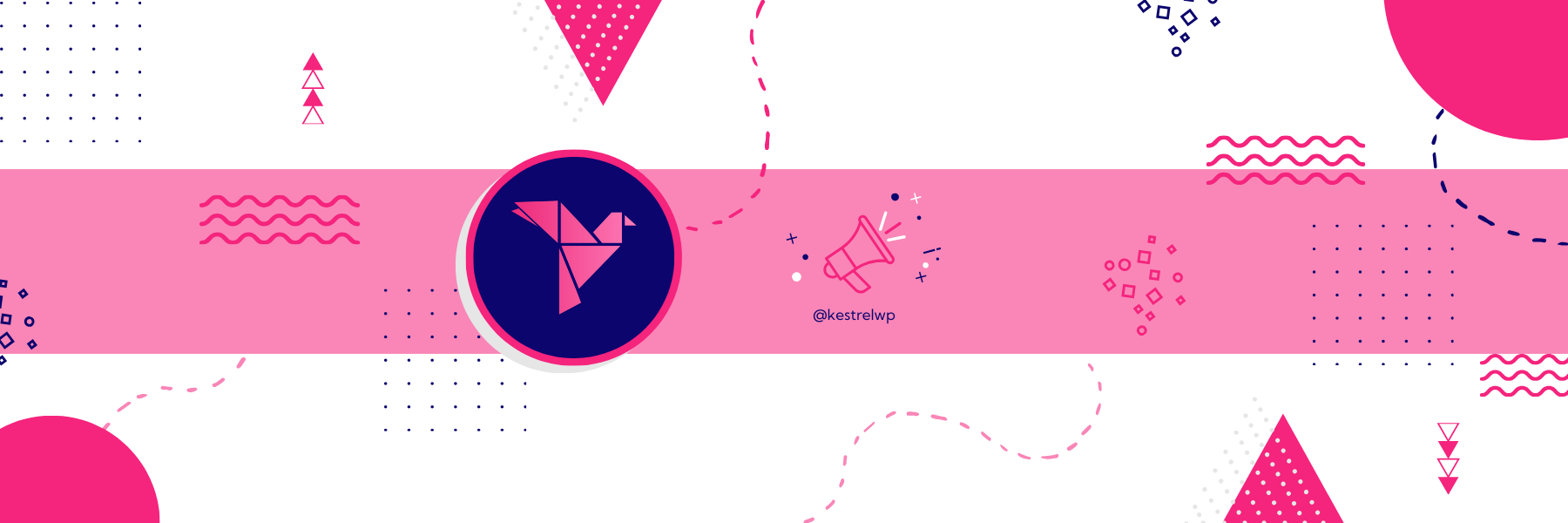
A new home for much-loved plugins
If you’ve just come to take a gander (see what we did there? 👀 🐦⬛) at our new site, you’ll see we’ve just dipped our beak back into the WooCommerce space. While we’re already working on new products of our own, we wanted to quickly ramp up our efforts, and a great way to do…
-

Supporting plugin classic templates in block themes
Building this site was an exciting and interesting process for our team, as none of us had extensively used Full Site Editing [FSE] yet. A fresh site was a great excuse to dig into FSE and the full power of blocks to create a (hopefully) modern WP site. While I have Thoughts™ on FSE I’ll…
