You can export a member list to a CSV file, which is helpful to transfer members to an email marketing system, for example. You’ll find the exporter under Constellation > Tools > Export.
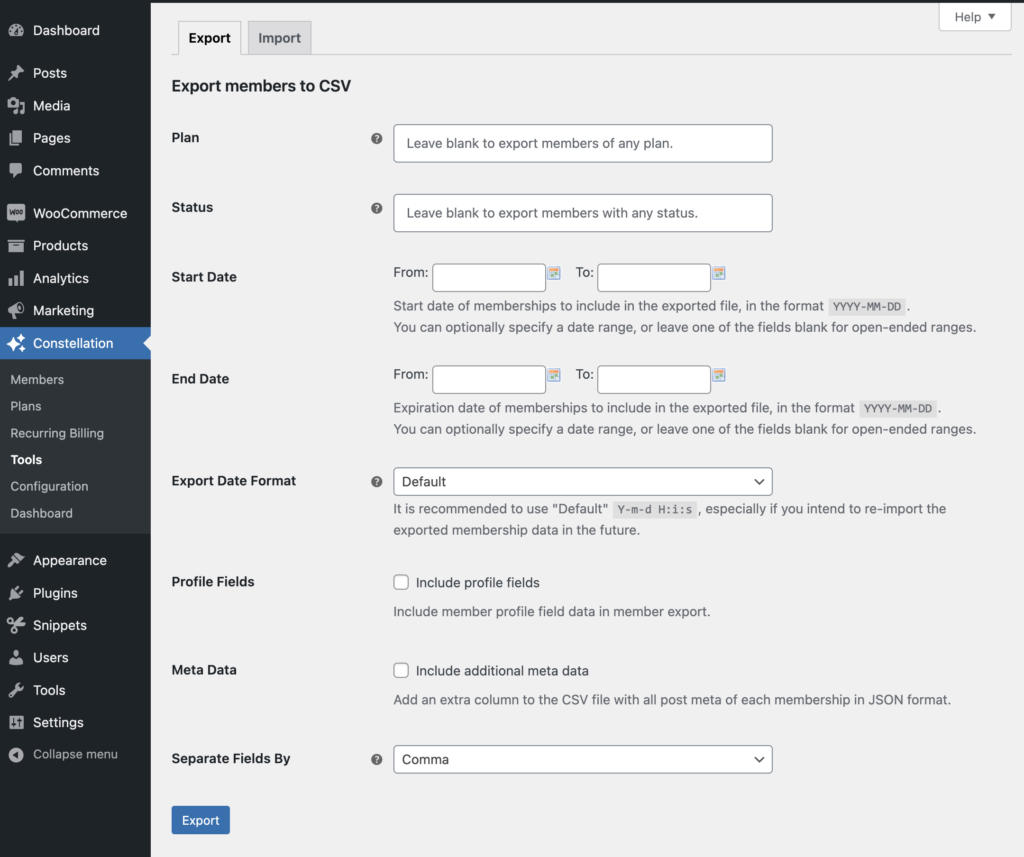
You can export all members to a CSV file (spreadsheet), or you can create a filtered list by choosing specific plans, statuses, and start / expiry dates.
By default, exports will not include profile fields and metadata unless enabled.
If you need further filtering options, consider filtering your member list, then using the bulk “Export to CSV” action from the members list.