Your cart is currently empty!
Express Shop Page for WooCommerce
One stop WooCommerce shop page
Make shopping a breeze with purchase options easily accessible on the shop page
Quickly choose quantities & variations
- Select product quantities and variations directly on the WooCommerce shop page and category pages
- No need to visit individual product pages
- Faster shopping = more conversions
Grow your sales
- Quantity boxes on the shop page make customers more likely to buy bigger quantities
- AJAX-powered variations for ultra-fast performance
- Increase customer satisfaction and loyalty
Supercharge the shop page
- Use with product option plugins to show product add-ons on the shop page
- Increase conversions with quick option selections
- Create a fully customized shopping experience
Packed with features
The easy and flexible way to add quantity fields and variation pickers to the WooCommerce shop page, category pages, and more.
Shop page quantity field
Add a quantity field to the WooCommerce shop page and category pages. This encourages customers to spend more.
Shop page variations
Show variation dropdowns on the shop page in WooCommerce. This makes it easier to buy variable products.
Fine-grained control
Easily choose whether to show the quantity field and variation dropdowns on the shop and/or category pages.
AJAX-powered variations
Loading variations on the WooCommerce shop page won’t slow down your site, even if you have thousands of products.
Expert support
Our dedicated support team are always available to provide expert advice and help you get the most out of the plugin.
Money back guarantee
Try the WooCommerce Express Shop Page plugin risk-free with our 30-day money back guarantee.
A team you can rely on
You’ll get updates & support from a team of experts ready to help you sell your way.
Support that solves issues
Help from knowledgeable developers who talk like humans. We even work with other plugins on compatibility issues.
Loved by developers
Extend or adjust functionality easily — hooks & base components are included to promote upgrade-safe customizations.
Merchant-focused
Store employees are the ones using our plugins every day — we ensure they’re easy-to-use and get the job done quickly.
Detailed knowledge base
Our documentation is extensive and covers configuration, tips, and guidance. And for any lingering questions, a helping hand is a short email or chat away.
Ecosystem-friendly
Use our plugins alongside your favorites from other developers! Our plugins maximize compatibility with other extensions.
Built by seasoned pros
We’ve worked with over 100k Woo merchants since 2012, and have some of the top third-party core contributors on our team.
FAQ
Our world-class support starts here: How can we help?
-
Why do I need quantities and variations on the shop page?
WooCommerce Express Shop Page simplifies the purchasing process for customers by allowing them to select product quantities and variations directly on the shop page. This saves time and providing a more streamlined shopping experience.
Multiple studies have shown that in e-commerce, your conversion rate will be lower the more pages a customer has to visit. This is a problem when you use WooCommerce as it comes because customers must visit a separate page for each product in order to change quantities and choose variations. WooCommerce Express Shop Page solves this problem by letting the customer make these choices directly on the shop page. That way, customers can add multiple products to the cart without ever leaving the page.
-
Where can I display the product quantity field and variations?
The WooCommerce Express Shop Page plugin lets you display the quantity field and/or the variation dropdowns on:
- The main shop page.
- Product category pages, including any other pages in your store which use the archive-product.php template (e.g. your product tag archive pages).
- Product which you list using most other methods, such as Gutenberg blocks, WooCommerce shortcodes, or using page builder plugins like Elementor.
-
Can I display other types of product add-ons on the shop page?
Yes! Product add-on options are much more flexible than variations, as well as being easier to add and manage. You can add product add-ons as checkboxes, radio buttons, text fields, clickable images, measurement price calculator fields, date pickers, and much more.
When you have enabled variations on the shop or category pages, then the extra options for your products will appear too. That way, customers can choose product add-ons directly on the shop page.
-
Can I show add to cart checkboxes on the shop page?
The WooCommerce Express Shop Page plugin adds extra purchase options to the shop page without changing the layout of the page. We have intentionally not included add to cart checkboxes because adding these to the default shop page layout would result in a poor user experience. That’s because the products are displayed in a grid layout quite spaced out, and it wouldn’t be intuitive for customers to tick multiple products and add them to the cart at once.
-
Is it possible to pre-select a variation?
Sure thing! WooCommerce itself provides an option to select a default variation. WooCommerce Express Shop Page fully supports this, so that your default variations will be pre-selected wherever they appear in your store.
-
Can I customize the design of the quantity field and variations?
The plugin automatically inherits the design of the WooCommerce shop page quantity field and variations from your WordPress theme. This ensures that they will look professional straight out of the box, seamlessly matching the rest of your site.
For example, the quantity field on the shop page will be identical to the quantity fields which you already have on individual product pages.
If you do want to change the styling of the shop page quantity field and variation dropdowns, then you can do this in your theme options panel or using custom CSS.
-
Will the plugin slow down my site?
Showing variations on the shop page in WooCommerce means that you are loading a lot more data on the shop page. That’s because the variations for each product normally only load on individual product pages.
We have designed WooCommerce Express Shop Page in a way that avoids any performance problems, even if you have a huge number of products or variations. It does this by using AJAX to load the variations. The variations load asynchronously after the rest of the page as loaded. This means that it won’t slow down your site.
-
Why can’t I disable AJAX cart buttons on archives?
This plugin intentionally ignores the ‘Enable AJAX add to cart buttons on archives’ option from the main WooCommerce settings. This is because disabling that option would cause the add to cart button to link to the single product page instead of adding the product straight to the cart.
Allowing this behavior wouldn’t make sense if the customer had already selected variations or quantities directly on the shop or archive page, therefore the plugin has been designed to prevent this from happening.
-
Will it work with my theme and other plugins?
We have tested our products with a range of free and premium themes and are confident it will look great with your theme. Our plugin support includes helping with theme-related conflicts. However, theme issues are very unlikely because we use default WooCommerce classes & styles wherever possible vs custom styling.
-
What are the purchasing options?
Clicking the Buy button above will take you to the purchase options. You can purchase an annual software license, and cancel at anytime.
Annual licenses are renewed once a year. As long as you have an active license, you will receive support, plugin updates and new features. If your license ever expires then you can continue using the plugin, but won’t receive any further updates or support.
-
Does the plugin work in my language?
Yes! Our plugins are designed to work with any WordPress translation plugin such as WPML, WeGlot and TranslatePress. This makes it easy for you to translate the text into any language and use it on multilingual websites.
-
What are the minimum requirements to run the plugin?
Our plugins are fully tested with the latest versions of WordPress and WooCommerce. We always recommend running the most up-to-date version, but we also support older installations:
- WooCommerce 6.5 or greater (tested to 8.5.2)
- WordPress 6.0 or greater (tested to 6.4.3)
- PHP 8.0 or greater (tested to 8.1.27)
- MySQL 5.7.8 or greater / MariaDB 10.3 or greater
Current version
| Version | 1.0.4 |
| Last updated | 7 Feb 2024 |
Still have questions?
Check the Knowledge Base, and if you can’t find an answer there, send us an email.
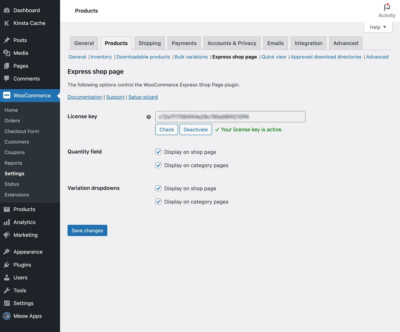
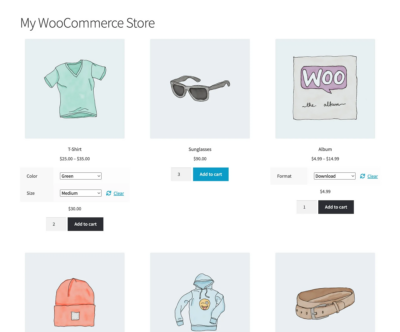
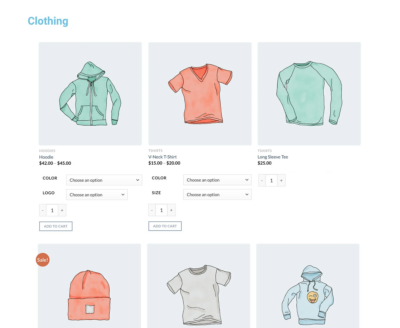
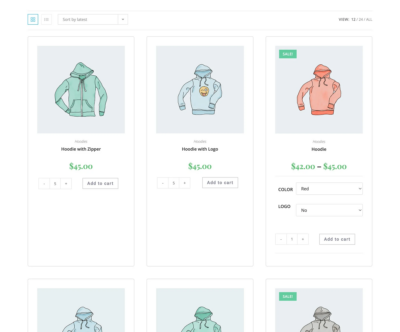
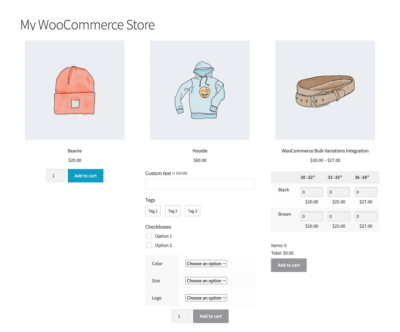

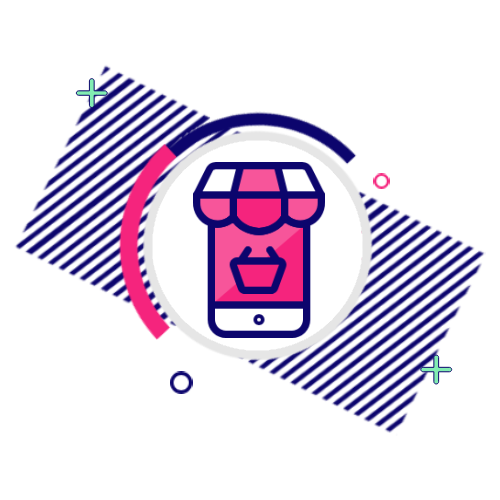
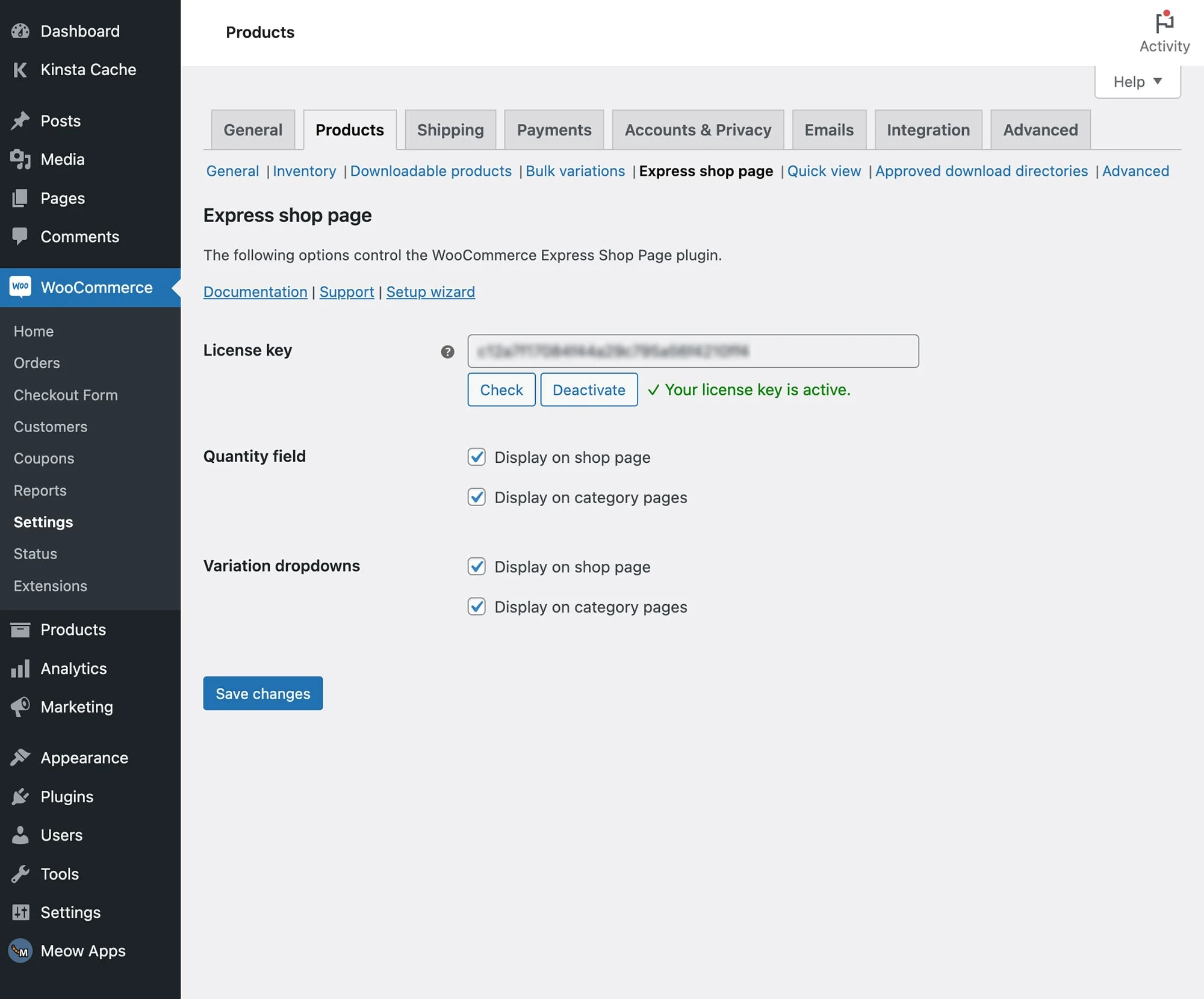
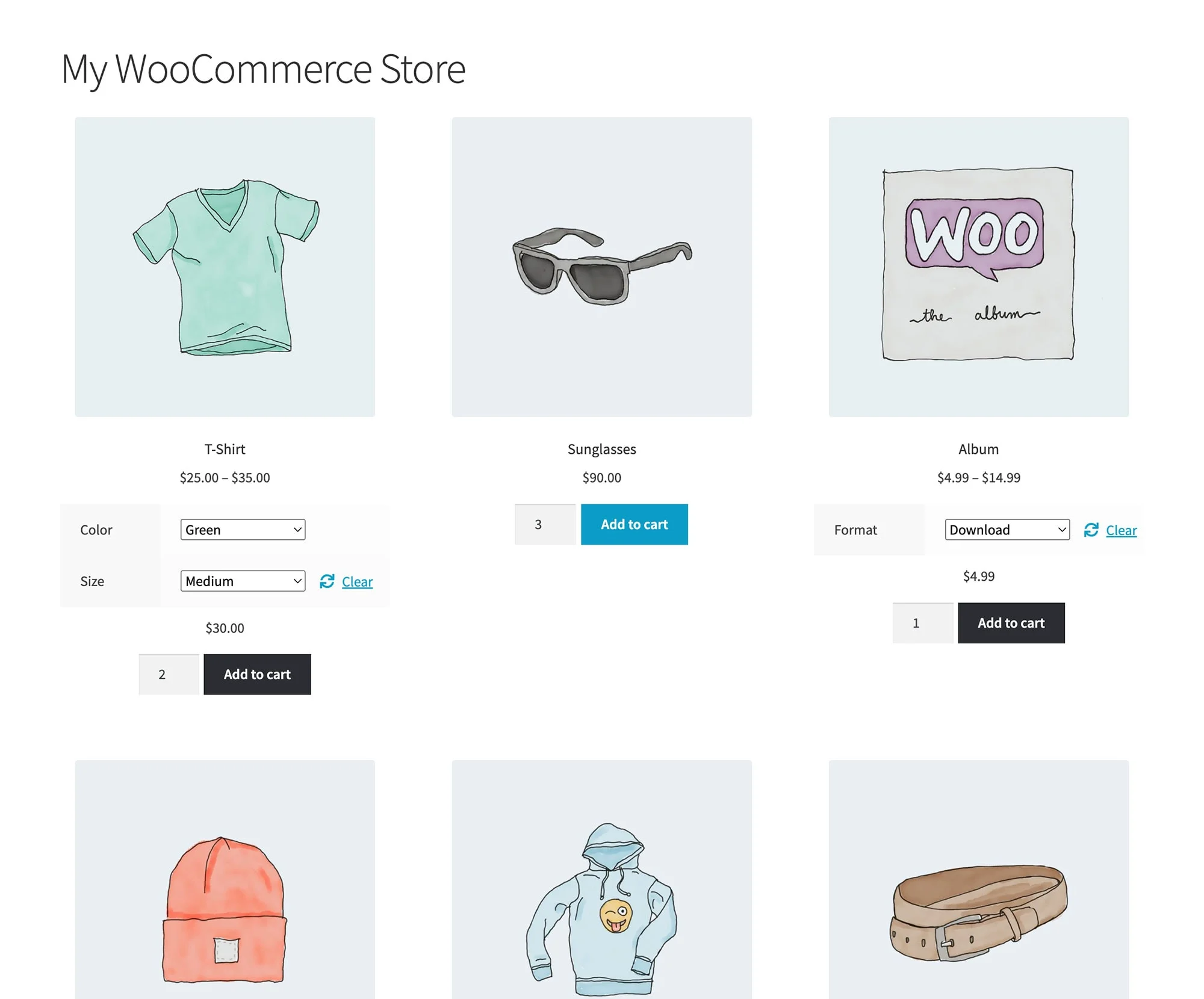
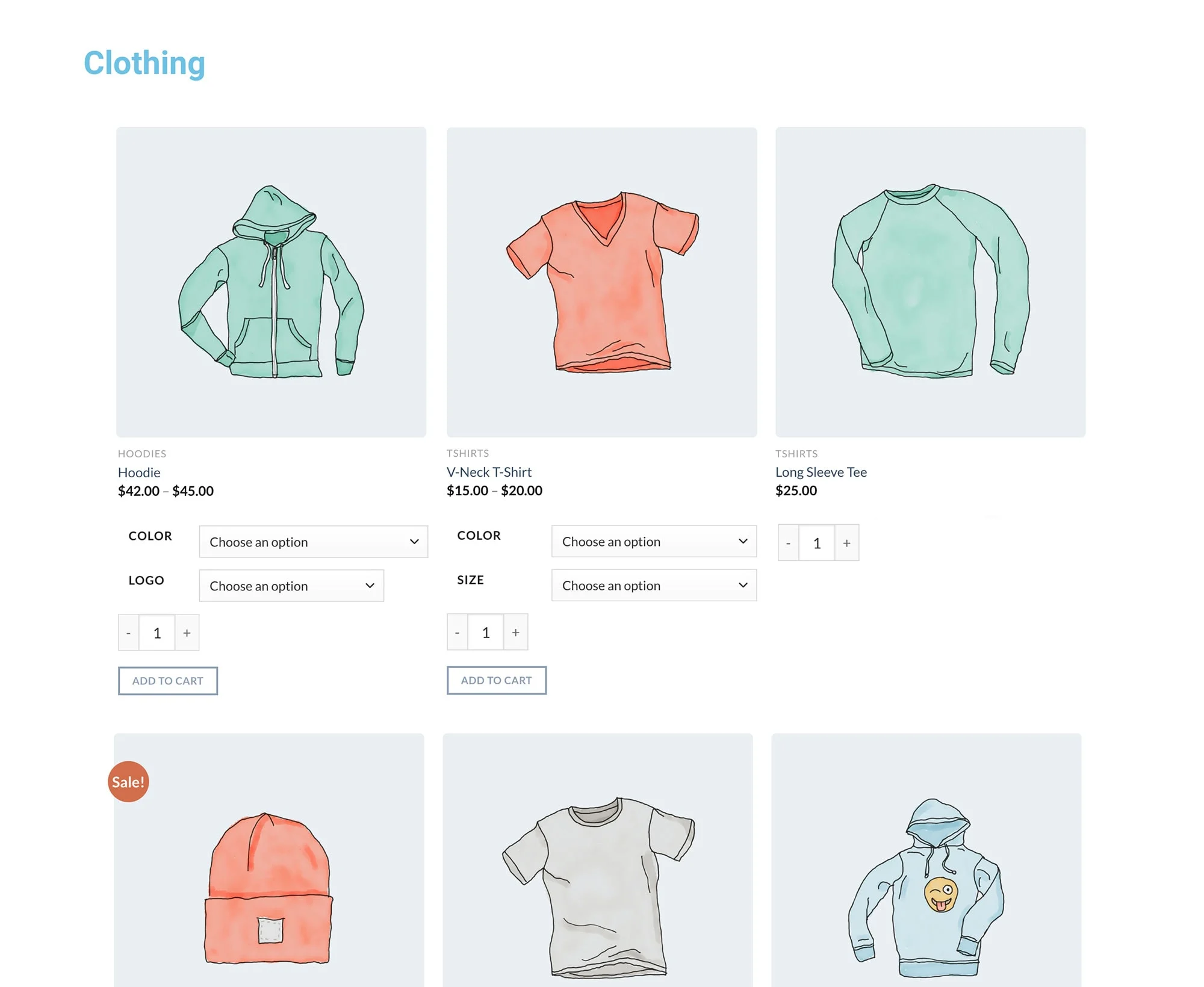
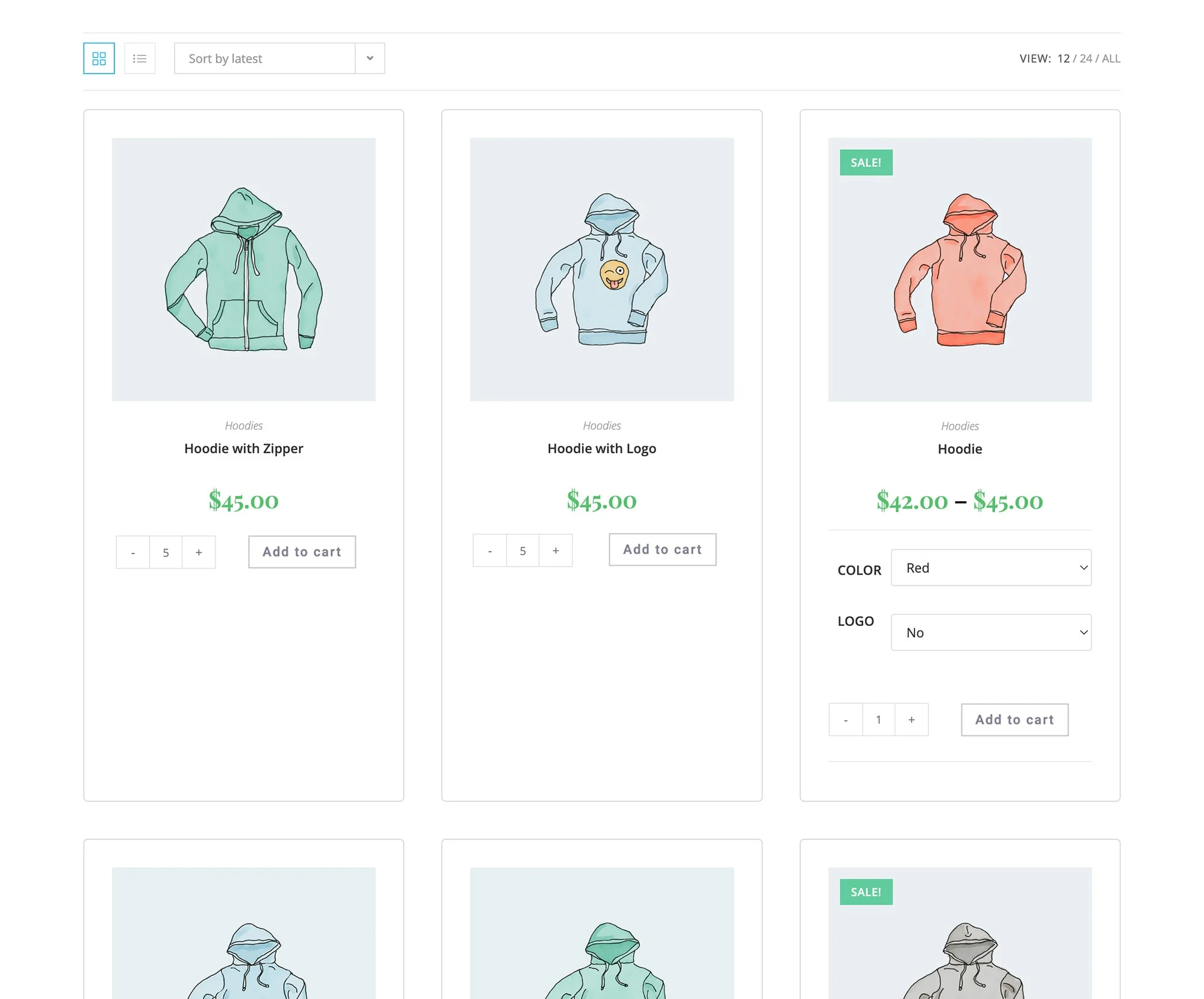
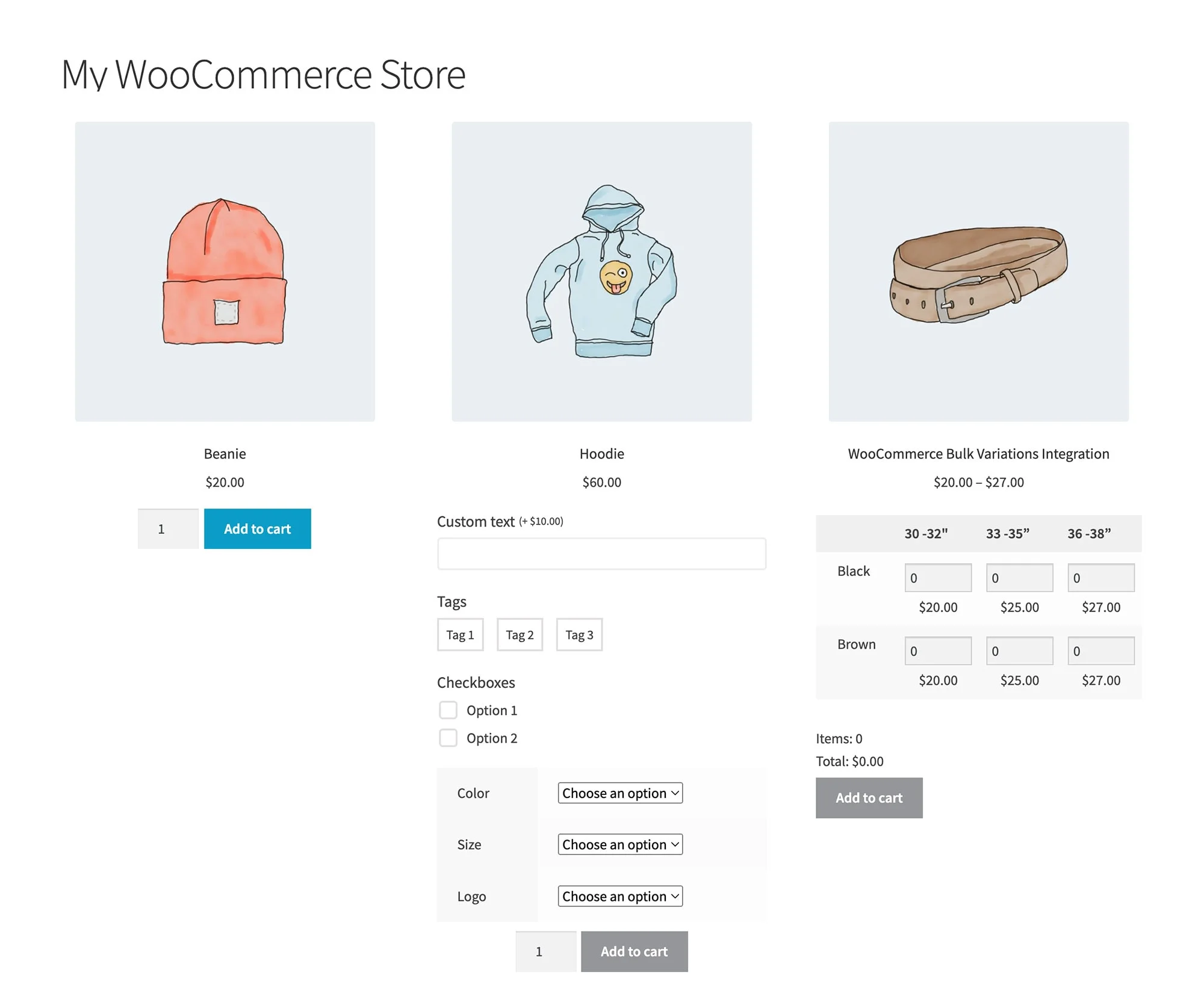
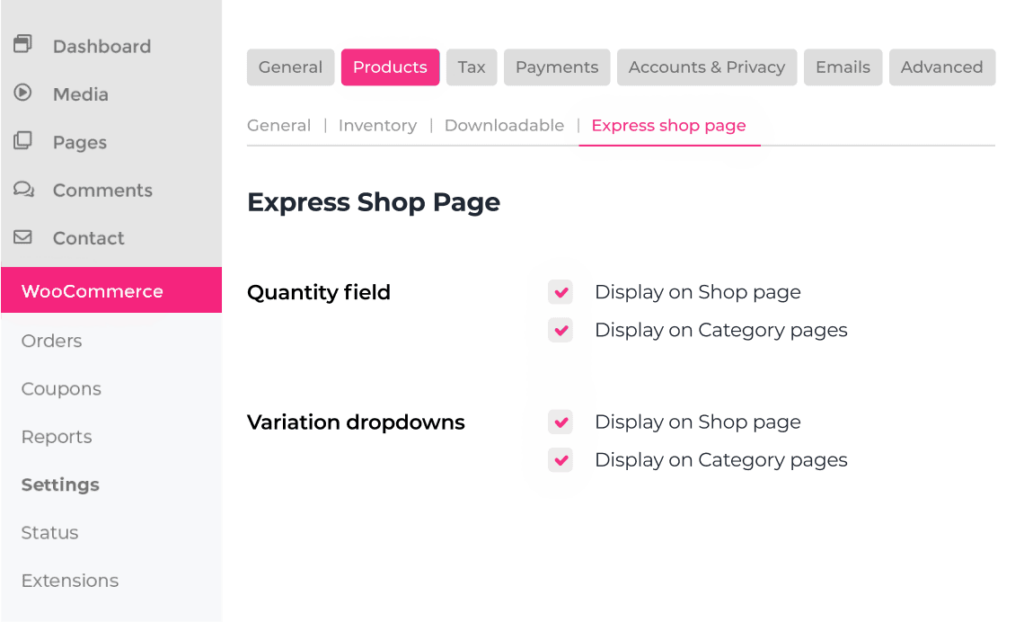
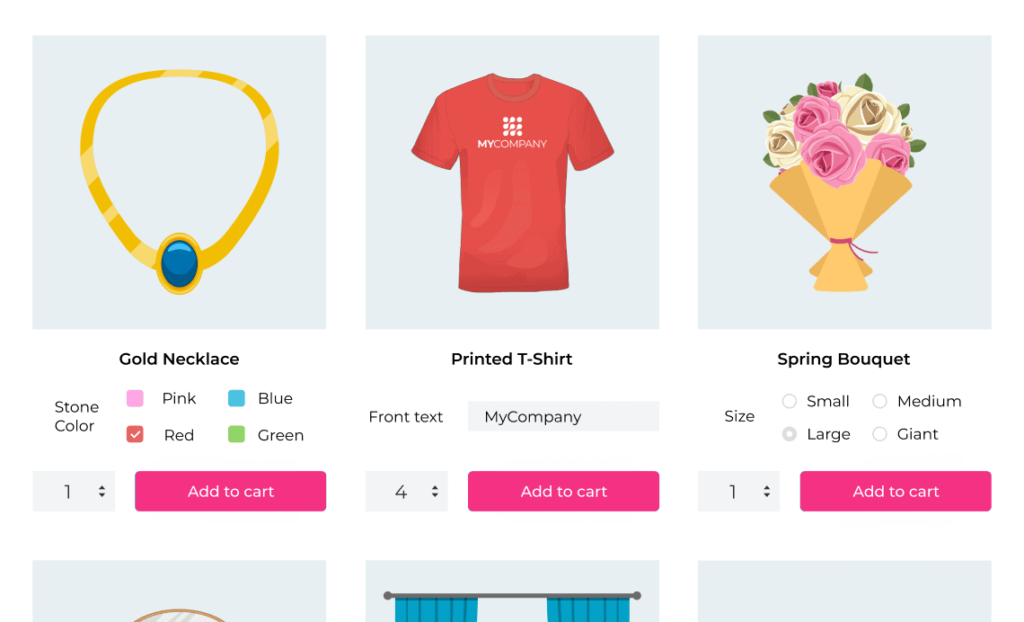


Reviews
There are no reviews yet.