A simple way to change the text of a WordPress plugin is to use the Say What? plugin. This is a free plugin that lets you enter the original text you want to change (translate), the textdomain (the identifier the text is registered under, typically the plugin slug), and the new text you want to replace it with.
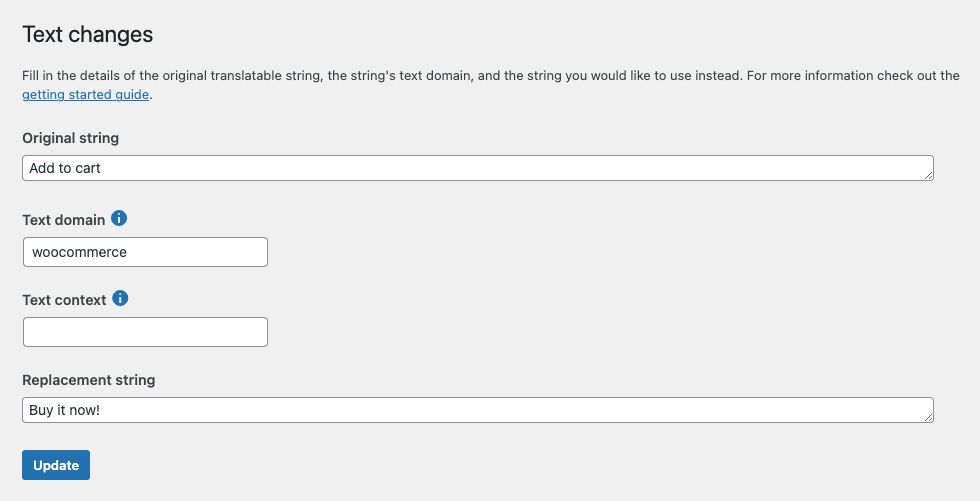
Sometimes the original string isn’t the text you see on the frontend of your site — for example, text that often has numbers in it (e.g. a review count), may use a placeholder in the code that you would need to enter into Say What? instead.
For any of our plugins, we’re happy to help you adjust strings of text by pointing you towards the original string you want to change and the text domain to enter in this plugin. Chat with our support team if you need help finding this information!